It’s one of those things, like the taste of licorice or the perceived talent of Nicholas Cage, that is deeply polarising.
But what is Scrivener exactly, and how does it work (or not) for academic writers?
Scrivener is a software tool for writers of all varieties. Novelists use it. Screenwriters use it. Non-fiction writers use it. And academics use it to write anything from journal articles to theses. It looks like this:
The first thing you might notice is those index cards on the right-hand side. Those are one of Scrivener’s biggest selling points. They imitate the kind of corkboard that you might have on your office wall, except that they connect to the text. You can add index cards representing parts of your writing (different chapters, perhaps, or chapter subheadings); then when you move the index cards around, your manuscript restructures accordingly. This is a great way to visualise and play with your thesis structure in the early stages of the writing process, when you’re not quite sure how everything fits together.
Another neat feature is the ability to include notes and research materials within your writing programme. You can add just about any type of research file into Scrivener – PDF articles, video or image files, soundbites, websites, etc – and you can split your screen so that you can write while viewing source materials.
Scrivener and EndNote
I used Scrivener during my PhD for about 2 months. I spent the first month just trying to figure out how to use it. This is one of the biggest criticisms of Scrivener: it comes with a steep learning curve. To get the most out of it, you have to invest some time to learn its quirks and features.
I spent the second month (or 29 days of it, anyway) loving Scrivener. Once I got to grips with the features, it seemed like the coolest, niftiest innovation in writing since a Hungarian newspaper editor named Biro fitted a tiny metal ball inside his pen to distribute the ink. I loved it.
But as my writing got more complicated – longer and filled with more EndNote references – I found Scrivener harder and harder to use. There are a few formatting tricks you need to know when entering EndNote references in Scrivener that I hadn’t learned about – it’s not quite as simple as the Cite While You Write tool in Word. When I eventually decided to export my thesis back into Word, the references got so thoroughly mucked up that I lost several days restoring them all. Word is not immune to EndNote compatibility issues either, but because I was more comfortable with Word, I was better able to deal with referencing snafus. Bottom line: if I’d taken the time to really learn about Scrivener and its relationship with EndNote (by reading this guide, perhaps), I might have been OK. But I didn’t, and I wasn’t.
So is it worth making the switch?
My take is, maybe.
If you are comfortable with Word and you don’t want to invest a lot of time learning another programme, then it’s fine to stick with what you know. A lot of the cool things you can do in Scrivener are also possible in Word, if you’re an intermediate-plus user. You can work in full-screen mode in both (see our previous post here for instructions on how to do this in Word), and you can create hyperlinks within the text in both. The outline function in Scrivener is comparable to the document map / navigation pane in Word, and the split-screen functionalities are similar too.
But if you like trying the latest things, and you’ve got time to really learn how to use Scrivener properly, then go for it. The bells and whistles make it a more enjoyable programme than Word for many confident users, and because it’s designed for writers of long documents, Scrivener is often a great fit for thesis writers. It’s particularly handy if you do different kinds of writing; for instance academic writing and screenwriting or fiction writing.
Want to take the plunge? Learn more and download a trial version of Scrivener here.
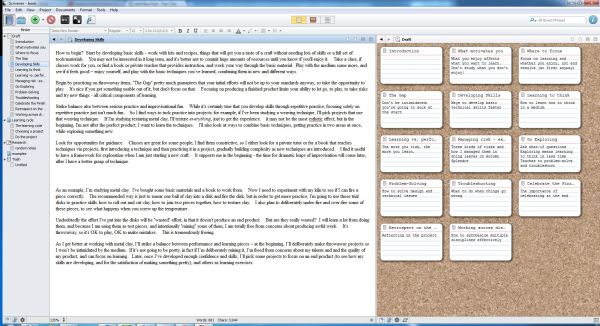

I started writing a 40k word book in Scrivener and it was quite useful to start with. I have now switched back to word for finalising things. I think I might try it again for a large writing project, but I found I had to take care to not end up with a random collection of un-linked ideas…worth investigating though. Make sure you are already writing before you investigate though!!
So true. No software programme can make you a writer – you have to be writing already.
There is no software in all over the world which can express your feelings.